 |
If your pc or laptop ram is minimum and can’t run Windows OS properly and its system utility. So there is the option for you, download android x 86 to your pc. Android can run apps with minimum ram and can run games very fast. It will give additional life to your pc or laptop. And you can run windows and android both by the dual-boot system If your use live cd without installation option, nothing will be deleted from your computer. But if you use the Install Android x 86 to hard drive option, your windows file will be deleted. In live cd without installation option, you can use all systems of the android but nothing will be saved. In this blog, you will be going to learn how to download the android on your pc or laptop.
To download An android, it requires things like first is USB Pen drive and internet connection.
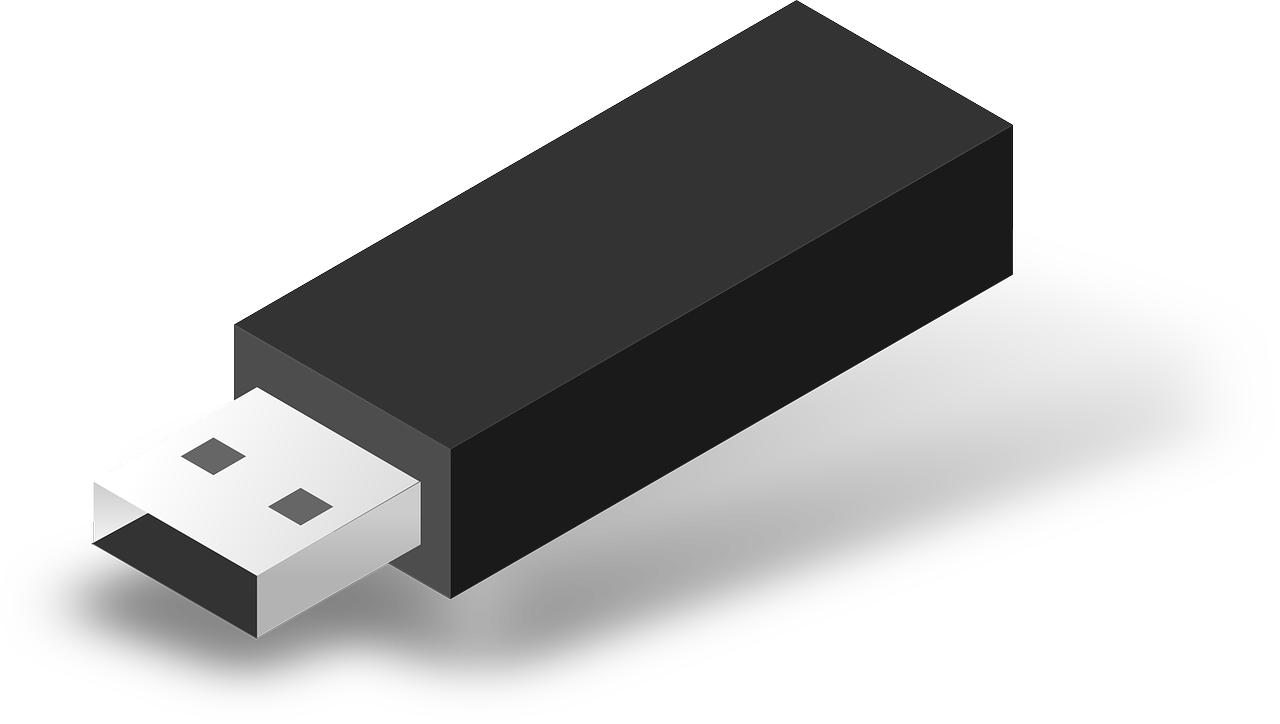
So first open your browser and
search any android version you want.
After searching the android to
browser download android to pc and it will download as WinRAR zip.

After download android to your
pc download Unetbootin to make android bootable to pc.

To download Unetbootin Click on this link After clicking on this link select download for windows.

After installing Unetbootin to
your pc open It and select disk
image(Winrar zip) and select the option of iso image then click on three dots
and browse the android select the drive option to USB and click on ok. It will make
your bootable USB drive for the android. After creating the bootable pen drive
restart your pc or laptop then press F 12 and F 9 continuously then select your
USB drive
Then select android x 86 then
click on live cd installation it will download the android to the hard drive


After doing this select your
hard drive for the further installation make sure it will erase all the files it
contains. A window comes, and it will show you to option to erase hard drive, yes or on the click on yes.

Then It will download the android
to your pc now unplug your USB Pen drive and reboot your pc and select
android x 86.
To Download Android